After a week off from class, we’ve returned with some prototypes. Luke started showing the class ways to get started with Max MSP, using webcam control of audio for a first example. Then he emailed us the guts of a synthesizer, the Vom-o-Tron! It is a formant synthesizer for creating human-like vowel sounds. It sounds a little creepy, like a robot vomiting, but was fun for making crazy noises. Our task was to make an interface for it.

It is still a work in progress, but in general I had some fun using it. Since Vom-O-Tron is a whacky name, I decided to go with a fantastical, cartoonish skeuomorphism. The synth’s name vomit’s its content onto the screen in a multicolored rainbow mess. I’ll let you play with it. Download link here:
Just to note, the sequencer is a bit… broken. And just in time to perform it in front of class for everyone! Projects always behave best at home, right? Notes for getting it kick started again can be found in the comments next to the sequencer while in edit mode.
I still wanted to use some of the webcam work we had done in class. Matt Romein held some Max workshops at ITP, so I rolled in some of the things I learned there. This musical interface records from your microphone when you press the space bar. Then the web cam watches for the color red and blue. The sampled recording will playback at higher speeds when it sees red on the screen, lower speeds when it sees blue. The screen is split into a 3×3 grid, so moving colors around will playback at different rates as well.
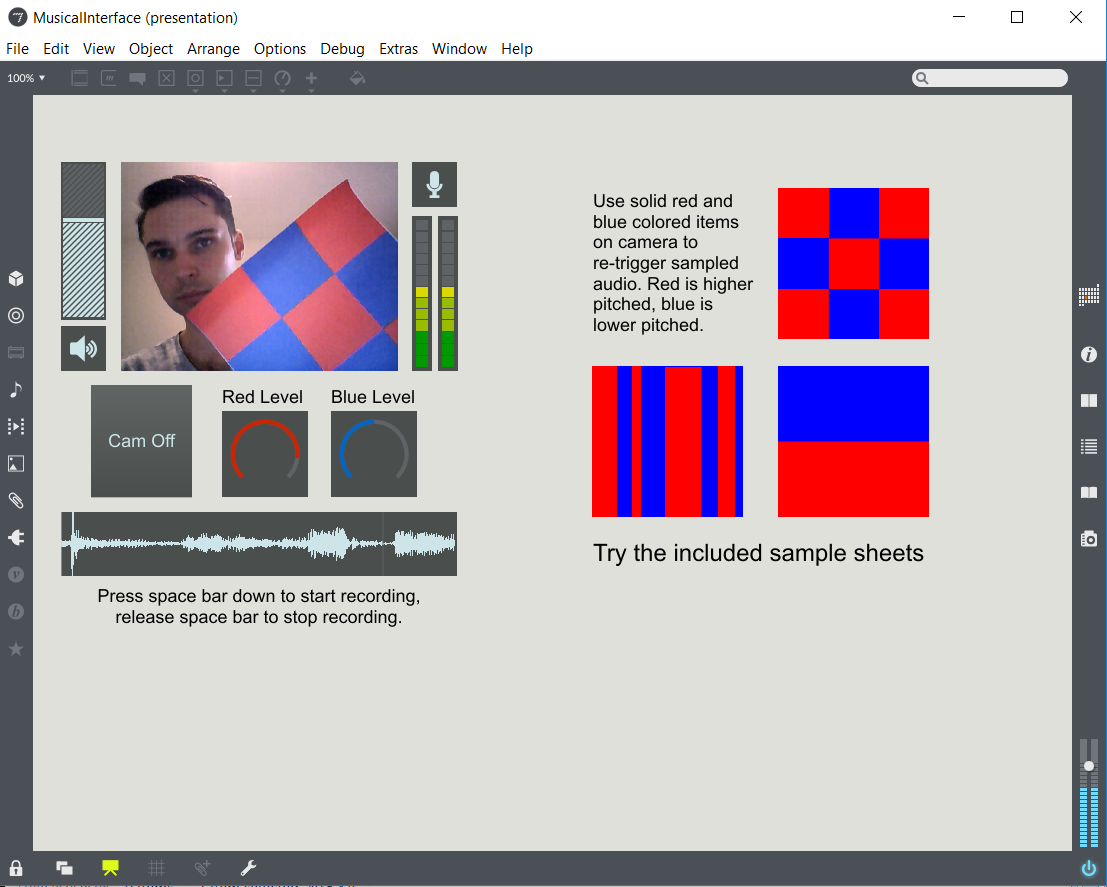
I made some printouts to play with the functionality. I’ll include them in the download zip as well: