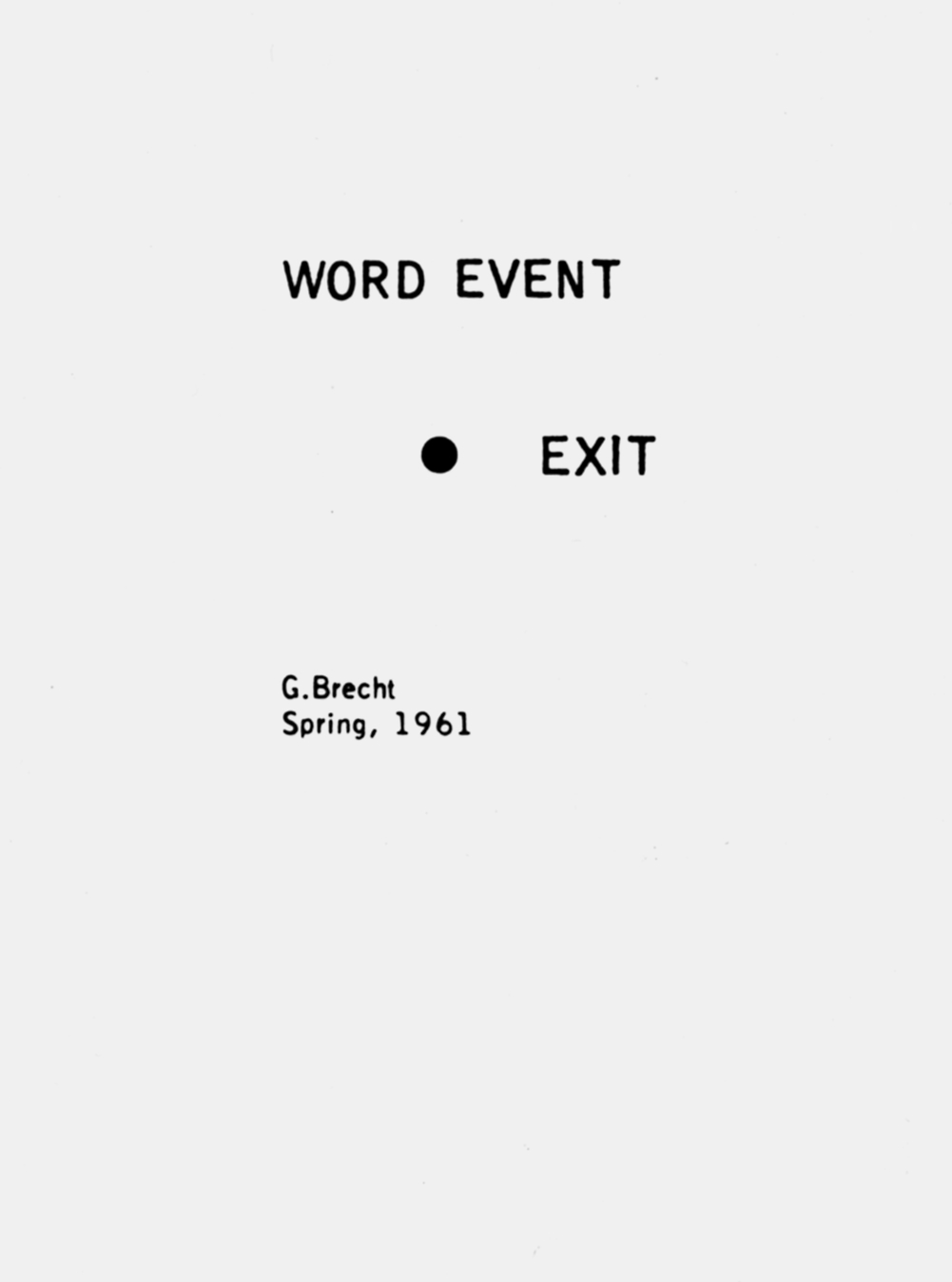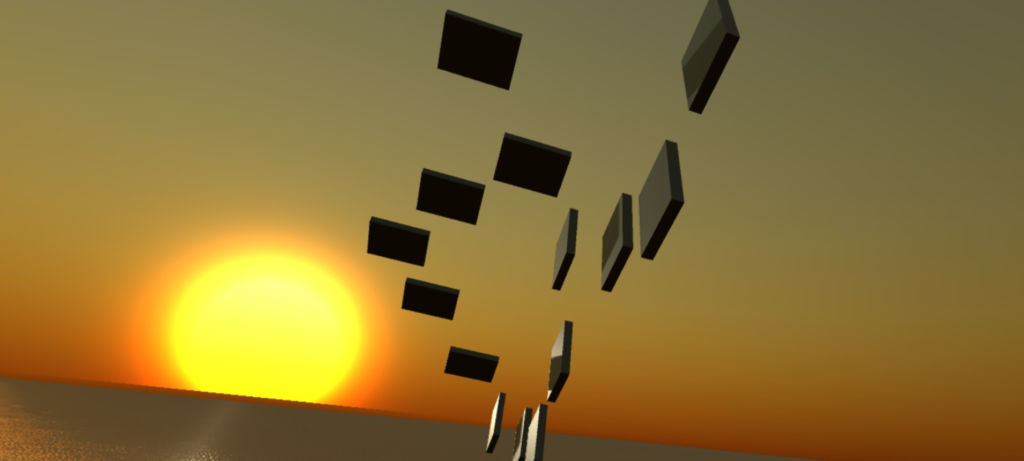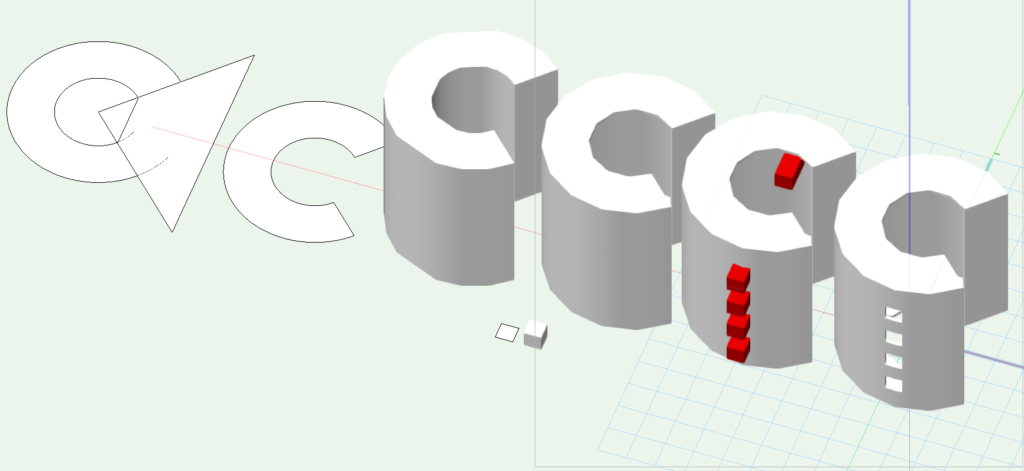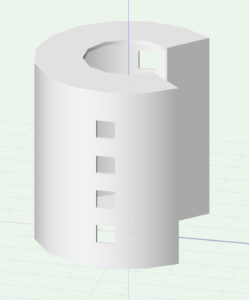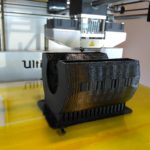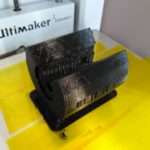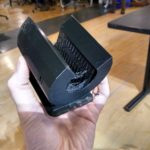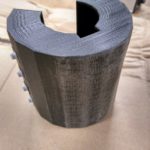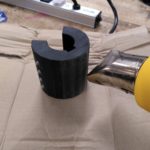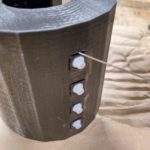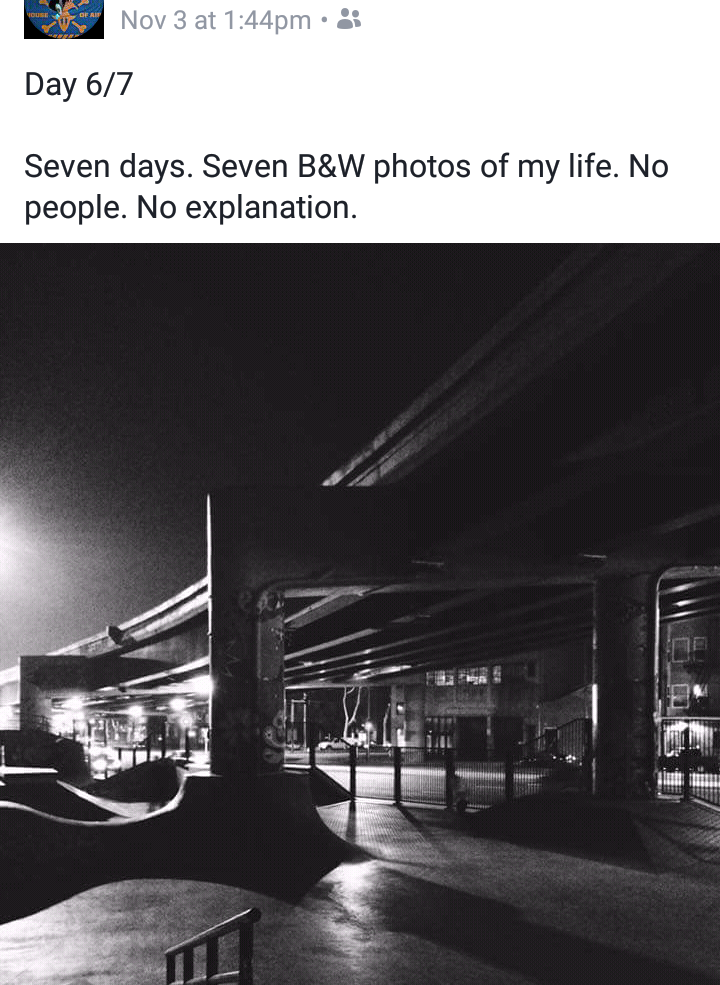Excited to start my 100 Days of Making class. I’ve decided to do 100 days of creative coding communications protocols: things like MIDI, OSC, TCP/UDP, DMX, etc. that will be used in basic creative coding sketches. I’m hoping to make small sketches that can serve as small recipes or building blocks for using these protocols in creative coding exercises.
There are a few ways I’m looking at this.
One: Exploring how one messaging approach could be used in different creative coding approaches. Example: a MIDI “Note On” message could be used to change the color of a Processing Sketch, but also add circles to the screen, or scoot a box across a window, and so on.
Two: Exploring the protocols themselves. Not only is there a MIDI “Note On” message, but a “Note Off”, and a “Pitch”, and a “Velocity” message. Each aspect of a communications protocol can be utilized in different ways.
Three: Exploring different applications and devices communicating with each other. Ableton Live is a music program and can send and receive MIDI messages. Processing is a Java based creative coding library and IDE. I can send and receive from both, but there might be other programs, libraries, or languages I might want to use. Max MSP, Javascript, Lemur iOS/Android app, openFrameworks, Pure Data, and so on.
Four: Variations of all of the above. I might want to use hardware and software. I might have one application speaking to another, and a third speaking to the second, in a chain type organization. I might imagine a scenario where I want to send messages from a physical button using MIDI, to Max MSP, which sends OSC messages to devices on a network running a p5 sketch. Multiple devices and multiple applications in multiple permutations of sending, receiving, translating and displaying are possible.
I’m thinking of each of these potential approaches can yield unique attempts at a single day’s practice. In a way, I think it might be a little broad but I’m sure as time goes on I’ll find certain aspects more appealing and then dive deeper in that direction. (I’d also prefer to start out a little broad as opposed to realize at day 20 that I have nowhere else to go…)
We were asked to use Instagram as our delivery method. As such, I decided to start a new Instagram account for my projects and professional work. You can find it here:
https://www.instagram.com/dominicb_itp/
And I’ll be posting under the hashtag #100days_ITP along with my colleagues.
I won’t be posting here on this blog daily, but intermittently I hope to be offering updates, thoughts and notes on my process. I think that using these communication and control protocols can be very useful in a creative coding practice, and can very much spice up what might otherwise be a run of the mill program or sketch. Specifically, live control of parameters by a performer can very much enhance a piece.
With this in mind, I’m hoping to relay some practical information about how to setup these things step by step. I’ll post these things here, as a resource for my coding colleagues. Blog posting these may be haphazard, but I’m hoping by the end of the course I can compile them into something more edited and cohesive. In the meantime, perhaps the individual tidbits of knowledge can serve as useful links for other people.
Example: want to use MIDI on macOS for a project? You will likely want to enable what is called the “IAC Driver”. Open the “Audio MIDI Setup” application, and go to Window>Show MIDI Studio. Double click the IAC Driver icon, and a window will pop up. “Device is Online” is unchecked by default. Check it to enable, and you will be able to use MIDI buses for your programs.
Excited to start my 100 days!